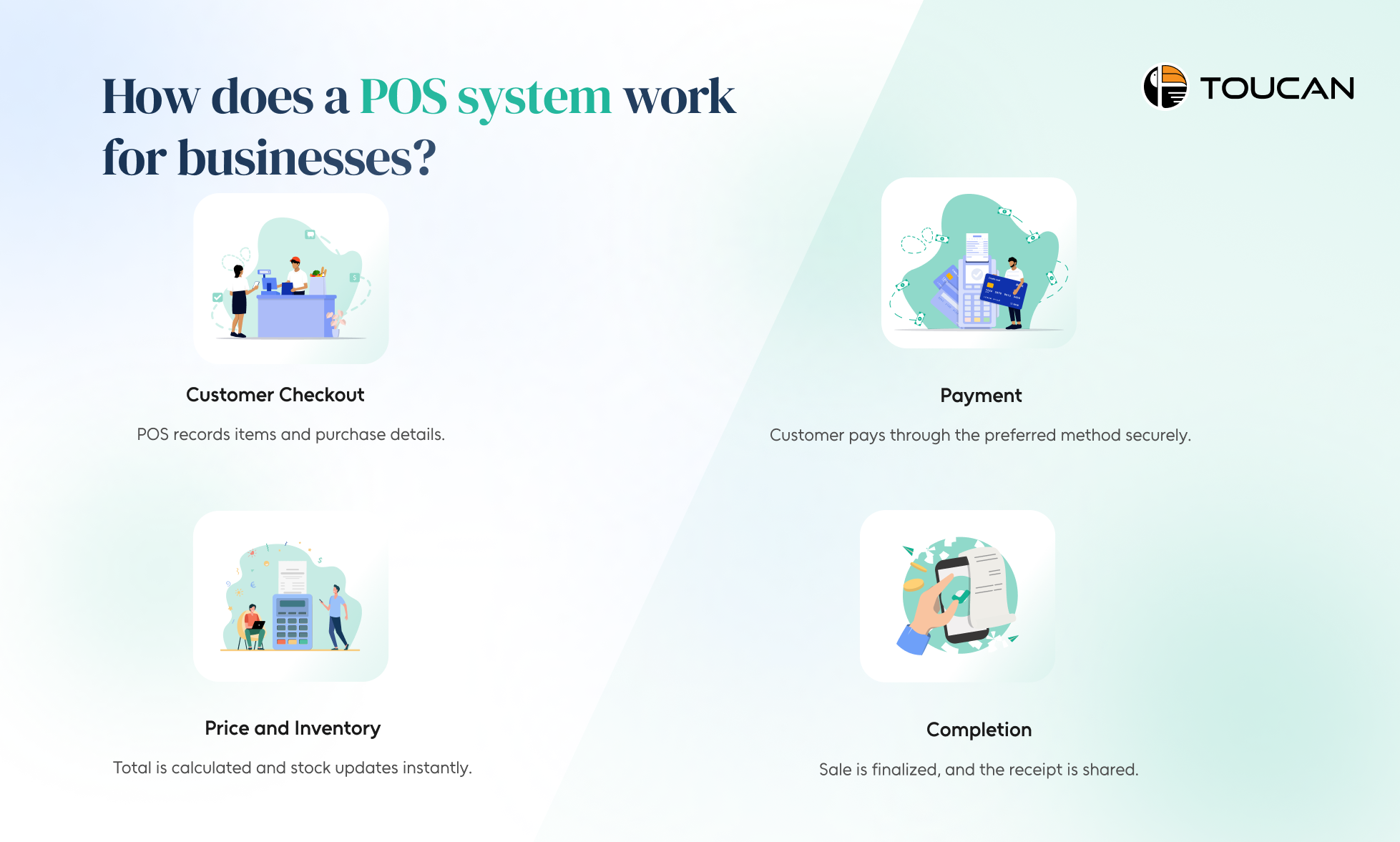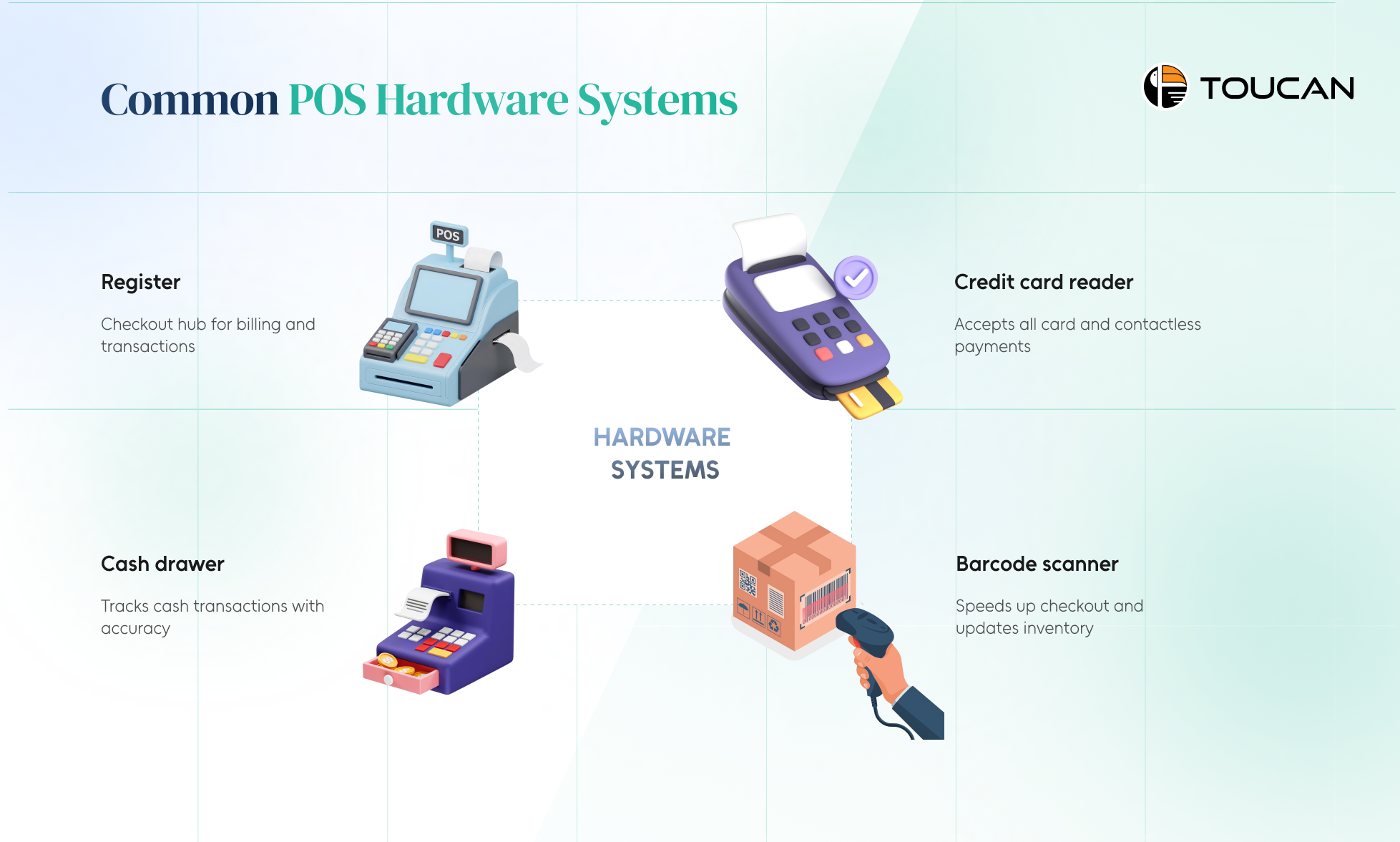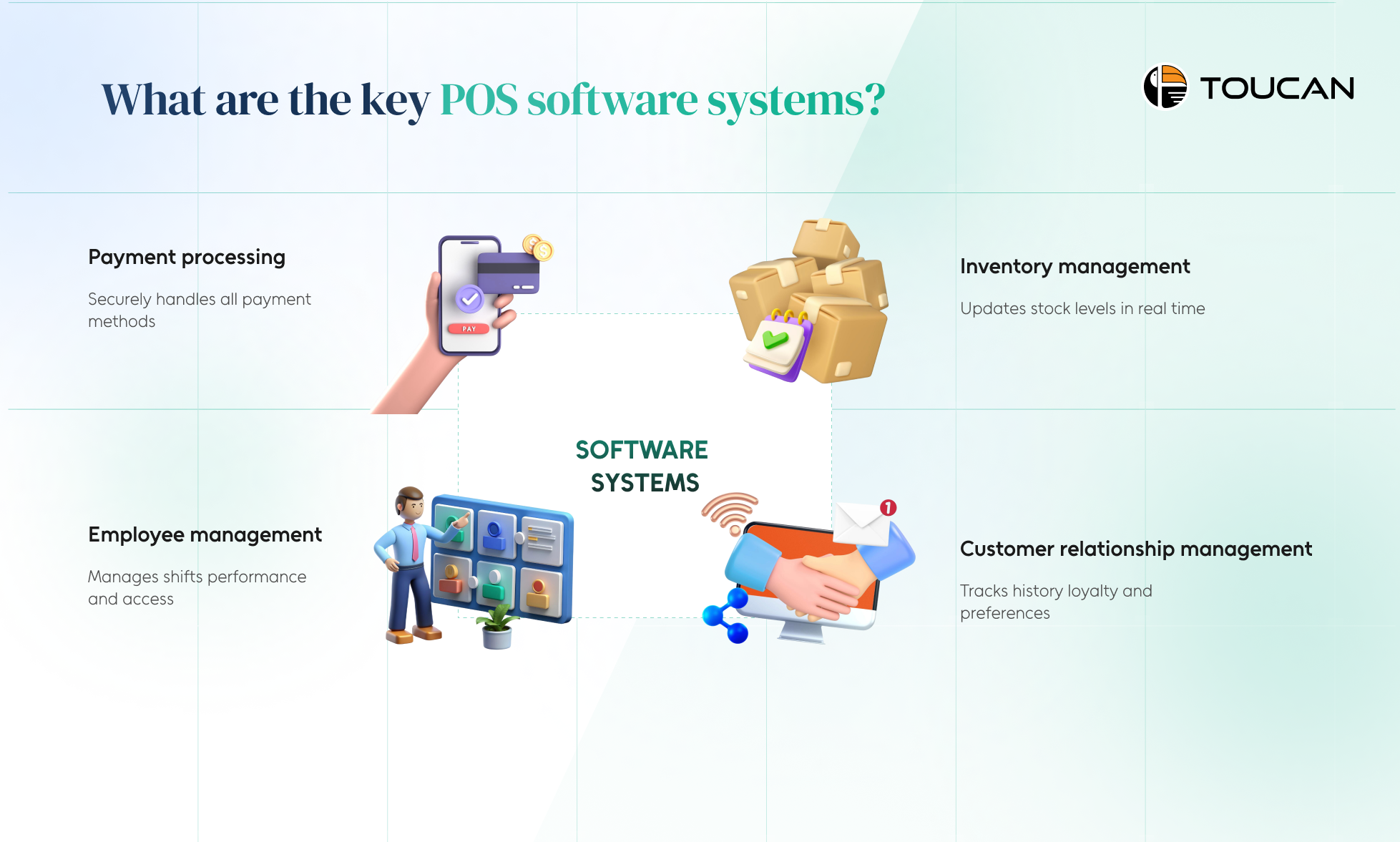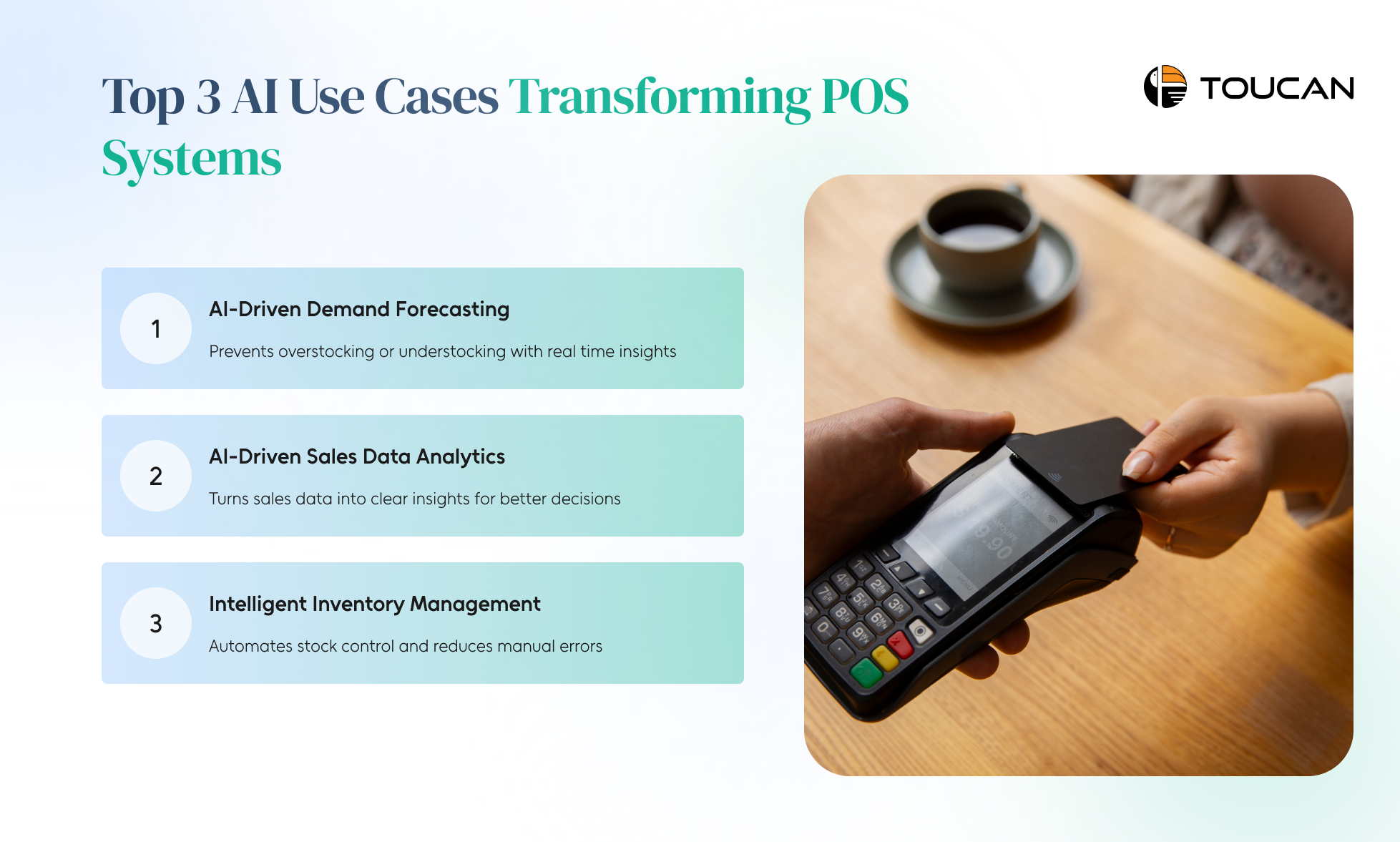POS System Explained: How AI Is Powering Payments
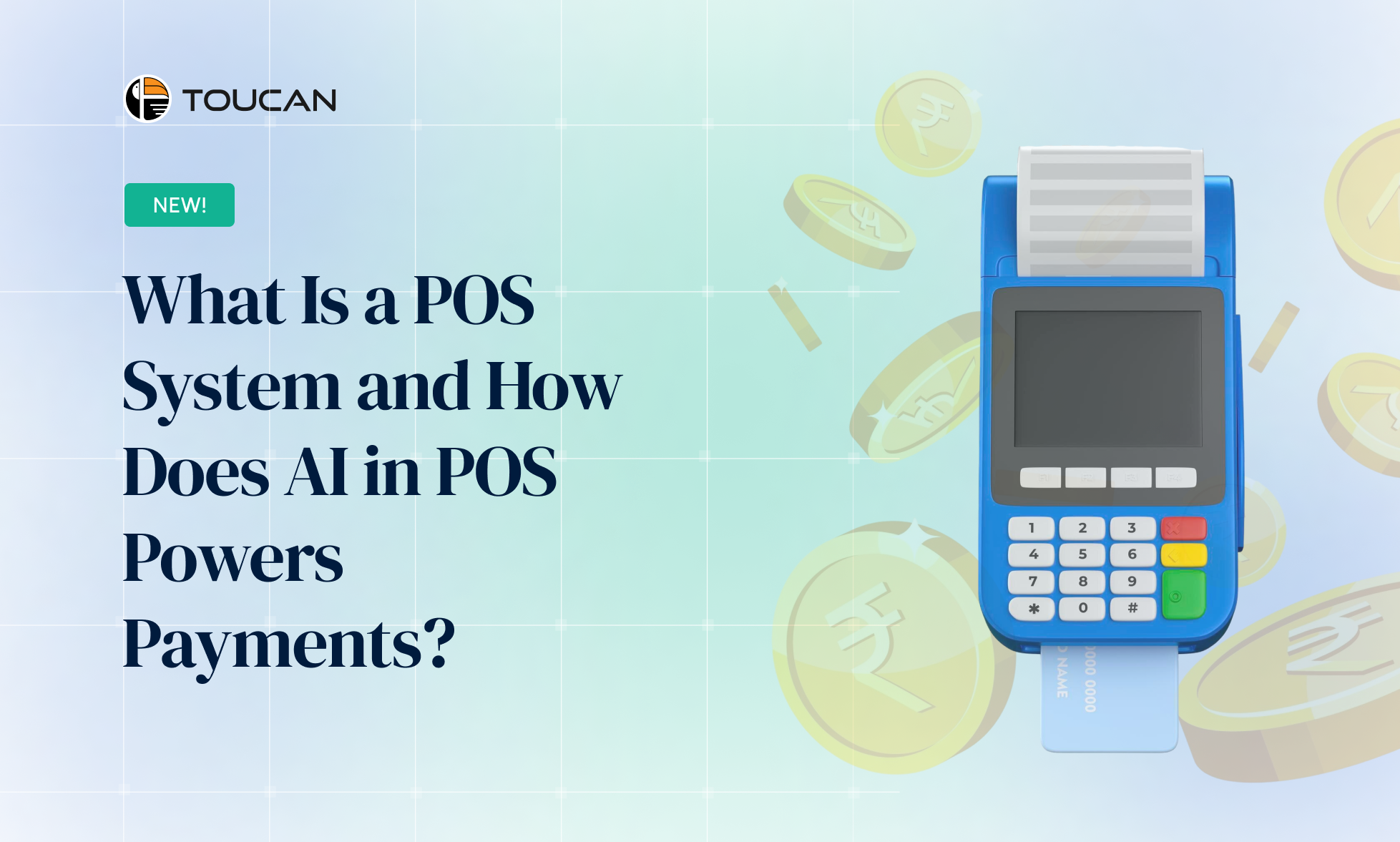
Running a business today demands more than just selling—it’s about speed, accuracy, and customer satisfaction. That’s where a POS system steps in. Unlike the old cash register, a modern point of sale machine combines sales, payments, inventory, and customer insights in one platform.
With the right point of sale software, you can turn every transaction into smarter business growth.
How does a POS system work for businesses?
Running a business means wearing many hats—managing sales, tracking inventory, and keeping customers happy.
A POS system (Point of Sale system) takes a lot of that weight off your shoulders by combining sales, payments, and reporting into one simple tool.
Unlike the old days of bulky cash registers, today’s POS systems are digital, cloud-based, and mobile-friendly. That means you can sell from your shop, your website, or even a weekend market stall—all with just a phone, tablet, or POS terminal.
Here’s how a POS system works step by step for businesses:
Customer Checkout Begins
- Customer Checkout Begins: A customer decides to buy a product or service. At this point, the POS system records the items (via barcode scanning, manual entry, or online cart) and prepares the purchase details.
- Price Calculation and Inventory Update: The POS automatically calculates the total cost—including taxes, discounts, or offers—while instantly updating your inventory to reflect what’s been sold.
- Payment Processing: The system prompts the customer to pay. Whether it’s cash, card, UPI, mobile wallet, or even loyalty points, the POS securely processes the transaction and gets authorization from the customer’s bank or payment provider.
- Transaction Completion: Once approved, the POS finalizes the sale. The customer receives a printed or digital receipt, and the business records are updated with the new sales data.
What hardware and software are needed for a POS system?
When people hear the term POS system, they often picture a bulky cash register sitting at a store counter.
But today, a point of sale machine can be as simple as a smartphone or as advanced as an all-in-one terminal. The truth is—your hardware and software needs to depend entirely on the way you run your business.
Think of it this way, a small café doesn’t need the same setup as a nationwide retail chain. An online store may not need any hardware at all—its point of sale software lives entirely on the website. On the other hand, a busy restaurant might need multiple devices connected to the same system so orders flow smoothly from the counter to the kitchen.
Here’s a quick breakdown:
Common POS Hardware
Hardware is the physical setup that allows you to accept payments and run day-to-day operations. Depending on your industry, your POS system could be as simple as a smartphone or as complete as a countertop terminal.
- Register – The classic checkout hub that calculates and finalizes transactions. In a digital POS setup, this could be replaced by a tablet or laptop.
- Credit card reader – A secure device that accepts chip cards, magstripe swipes, and contactless payments like Apple Pay or Google Pay. It ensures your POS system handles every payment type your customers expect.
- Cash drawer – Even with digital wallets rising, cash is still king for many customers. A POS-linked cash drawer tracks every transaction to reduce fraud and maintain accuracy.
- Barcode scanner – Speed matters in retail. A scanner instantly pulls up product details, prices, and stock levels, making checkout faster and inventory more accurate.
What are the key POS software systems?
The brains of the operation is the point of sale software. Whether installed on your hardware or accessed via the cloud, it connects the dots between sales, payments, inventory, and reporting.
- Payment processing – The core of any POS system. It securely authorizes credit cards, cash, online payments, and mobile wallets.
- Inventory management – Automatically updates stock levels as items are sold, helping you avoid out-of-stock surprises or over-ordering.
- Employee management – Lets staff clock in/out, track performance, and manage permissions within the POS system.
- Customer relationship management (CRM) – Tracks customer purchase history, loyalty points, and preferences, enabling more personalized service and marketing.
Top 3 AI Use Cases Transforming POS Systems
The modern POS system is no longer just a point of sale machine that processes payments.
With AI built into today’s point of sale software, businesses are experiencing smarter operations, faster decisions, and fewer errors. Here are three ways AI is reshaping how retailers, restaurants, and service providers run their businesses:
1. AI-Driven Demand Forecasting
Running out of stock during peak season—or overstocking products that don’t sell—is every business owner’s nightmare. AI-powered demand forecasting is helping businesses get it right. By analyzing sales trends from your POS system along with factors like seasonality, location, and even broader market trends, AI predicts what your customers are most likely to buy.
- Prevents costly overstocking and understocking
- Helps prepare for seasonal demand spikes
- Uses real-time data directly from your point of sale machine
This means business owners can plan smarter, avoid waste, and never disappoint a customer because of empty shelves.
2. AI-Driven Sales Data Analytics
Your point of sale software collects a treasure trove of transaction data every single day. The challenge? Turning that raw data into insights. AI analytics steps in to identify best-selling products, low performers, peak sales hours, and even profit margins per item.
- Tracks which products bring in the most revenue
- Identifies sales patterns by time, category, or customer group
- Helps optimize pricing and promotions
Instead of drowning in spreadsheets, AI turns your POS into a decision-making tool that improves business performance with clarity and precision.
3. Intelligent Inventory Management
Keeping inventory balanced is a constant struggle. Overstocking ties up cash, while understocking drives customers away. AI-powered inventory management automates this process by syncing real-time data from your point of sale machine with warehouse systems.
- Automatically reorders popular products
- Monitors stock levels across locations
- Reduces manual errors and saves staff time
Conclusion
A POS system is no longer just a tool—it’s the backbone of modern business operations. Whether you use a sleek point of sale machine at your counter or cloud-based point of sale software across multiple channels, the right system helps you sell smarter, track better, and grow faster. Investing in the right POS today means building a business that thrives tomorrow.